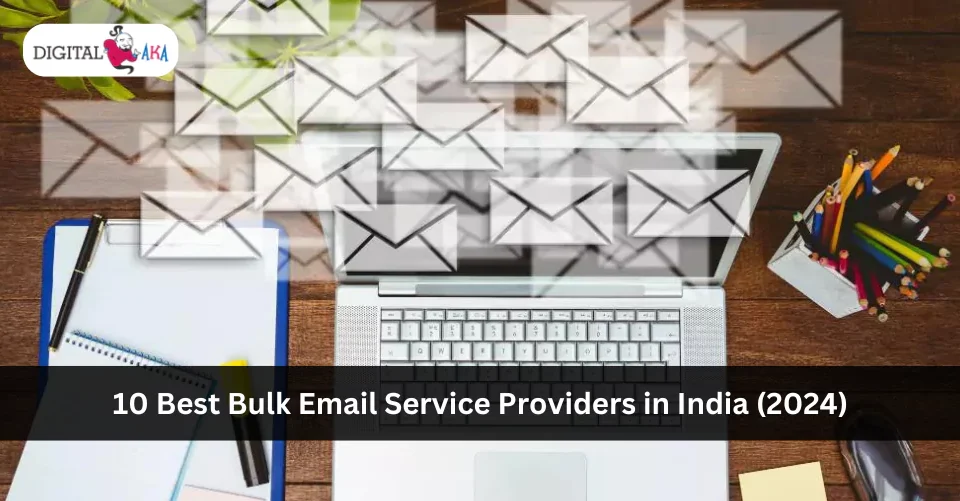Top 7 Reasons Why You Need to Clean your Email List
February 25, 2023
Top 13 Affordable Companies for Email Marketing Services (2023)
April 14, 2023Setting up an SMTP server (Simple Mail Transfer Protocol) can seem like a daunting task, but with the right guidance and a little bit of technical know-how, it’s a relatively straightforward process. In this blog post, we’ll take you through the steps of Set up SMTP Server, so you can start sending and receiving emails. Choose the best SMTP server service provider for a reliable and secure server.
Table of Contents
How to set up SMTP server?
There is a step-by-step guide for how to set up SMTP server?
Step 1: Choose an SMTP service provider
The first step in setting up SMTP server is to choose an SMTP service Provider. There are many options available, from free providers like Gmail and Yahoo Mail to paid services like SendGrid, Digitalaka, and Mailgun. Consider your budget and the number of emails you plan to send when making your selection.
Step 2: Gather the necessary information
Before setting up your SMTP server, you’ll need to gather some information. You’ll need to know how to set up an SMTP server and your domain name and IP address, as well as the port number you’ll be using for the Best Smtp server provider. You’ll also need the login credentials for the email account you’ll be using to send emails.
Do you what are the Top 7 Reasons Why You Need to Clean your Email List?
Step 3: Install the SMTP server software
Next, you’ll need to install the SMTP server software on your computer or server. There are many options available, such as Postfix and Exim. Keep one thing in mind while choosing a program that should be compatible with your operating system.
Step 4: Configure the SMTP server
Once the SMTP mail relay service software is installed, you’ll need to configure it. This typically involves editing a configuration file and entering the information you gathered in step 2. Be sure to pay attention to any security settings, such as encryption or authentication.
Step 5: Test the SMTP server
Before sending any emails, you’ll want to test the SMTP server for a bulk email service provider to ensure it’s set up correctly. You can use a tool like Telnet to send a test message to the server and confirm that it’s working properly.
Step 6: Set up an email client
After you have Set up SMTP Server, you need to set up your email client to connect to the server. the setting may vary based on the client you are using, but usually include server hostname, port, username, and password. Know more about The effects of SMTP on email Distribution.
With these steps, you should be able to set up an SMTP server for bulk mail service and start sending and receiving emails. Keep in mind that there may be some variations depending on the specific software you choose and your specific setup, but these are the general steps you’ll need to follow.
Note: This is just a summary and should not be used as an actual guide, there might be some specific changes you need to take care of based on your SMTP service provider and other dependencies.
Step 7: Configure your DNS records
In order to receive emails, you need to set up a few DNS records for your domain. The specific records you need depend on your provider, but generally, you’ll need to set up MX (mail exchange) records and possibly an SPF (Sender Policy Framework) record. These DNS records tell the world where your email should be delivered to.
Step 8: Monitor and Troubleshoot
Once your SMTP server is up and running, you’ll want to keep an eye on it to make sure everything is working as expected. You can use tools like telnet to check if the server is listening on the expected ports and verify the connectivity and routing. This way you can proactively address any issues before they become bigger problems.
Step 9: Secure your server
SMTP servers are often targeted by spammers and hackers, so it’s important to secure your server as much as possible. Some security measures include using encryption for sending and receiving email, using a firewall to block unauthorized access, and implementing SPF and DKIM to prevent email spoofing.
Step 10: Set up backups
Setting up automatic backups of your server is important to ensure that you can quickly restore your service in case of an unexpected outage. It will save you time and prevent data loss.
By following these steps, you should be able to set up a fully functional SMTP server that is reliable, secure, and able to handle all of your email needs. Remember, however, that this guide is just a starting point, and you may need to consult additional resources or seek help from a professional if you run into any issues.
Do you know How to create your Email Newsletters for Bulk Email Services?
Conclusion-
In conclusion, how do I set up SMTP server for email is an important task for anyone looking to manage their own email communication. SMTP servers for the bulk email service provider in India help to ensure that emails are properly sent and received, and they can be customized to suit the specific needs of individual users. When Set up SMTP Server, it is important to consider factors such as security, authentication, and spam filtering, in order to ensure that the server is reliable and efficient. By following best practices and staying up-to-date with the latest technologies, users can create a secure and effective SMTP server that meets their needs and supports their email communication for years to come.