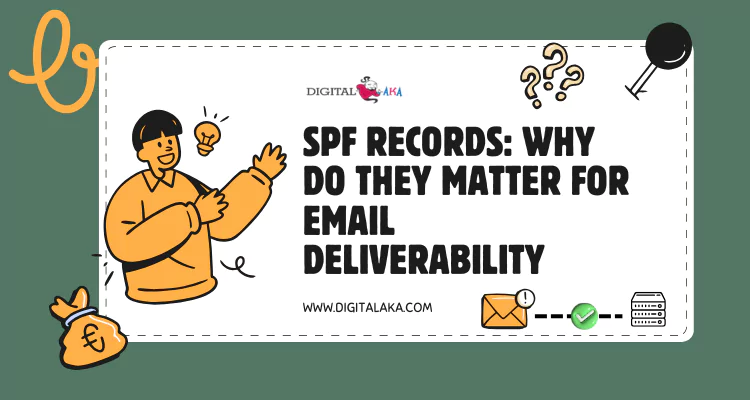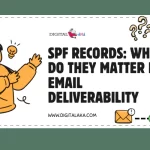
SPF Records: Why Do They Matter for Email Deliverability
June 9, 2025Ever wonder why some emails land in the inbox while others end up in the spam folder? One key reason is email authentication. DMARC stands for Domain-based Message Authentication, Reporting, and Conformance. It helps keep your domain safe from fake emails and phishing attacks. DMARC tells email marketing services what to do if an email fails SPF or DKIM checks, making your email more secure.
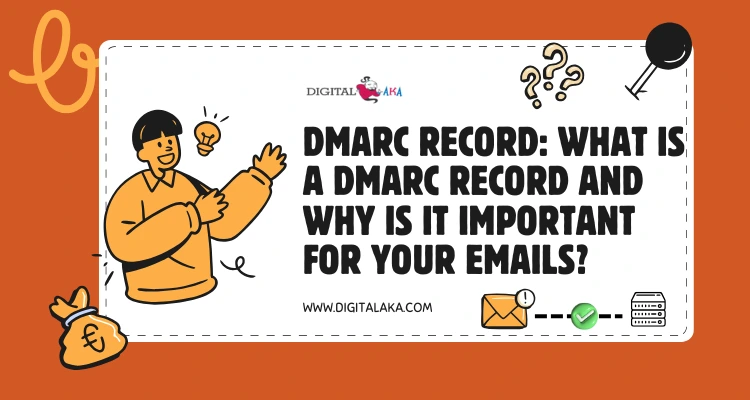
In simple words, a DMARC record is like a security rule added to your domain’s DNS settings. It helps email marketing servers distinguish between genuine and fake emails. Without it, cybercriminals can send fake emails pretending to be you, which can hurt your brand and trust.
In this blog, we’ll explain what a DMARC record is, how it works, and why setting it up is crucial for your email deliverability and security. Let’s break it down in easy steps!
Table of Contents
What is DMARC Record?
A DMARC record is a special email security setting added to your domain. DMARC means Domain-based Message Authentication, Reporting & Conformance. It helps stop fake emails from being sent using your domain name. This protects you from email scams like spoofing and phishing.
When you send an email, services like Gmail or Yahoo check if it’s coming from your side. DMARC helps with this by working together with two other tools, SPF Record (Sender Policy Framework) and DKIM (DomainKeys Identified Mail). If the email passes these checks, it gets delivered. If it fails, DMARC tells the email provider what to do — allow it, send it to spam, or block it.
A DMARC record is added to your DNS settings and contains instructions for handling suspicious emails. It also sends reports to you about any failed emails, so you can stay informed.
How DMARC Works?
DMARC works as a security system that checks if an email is really sent by you or someone pretending to be you. It protects your domain from fake emails, phishing attacks, and spam.
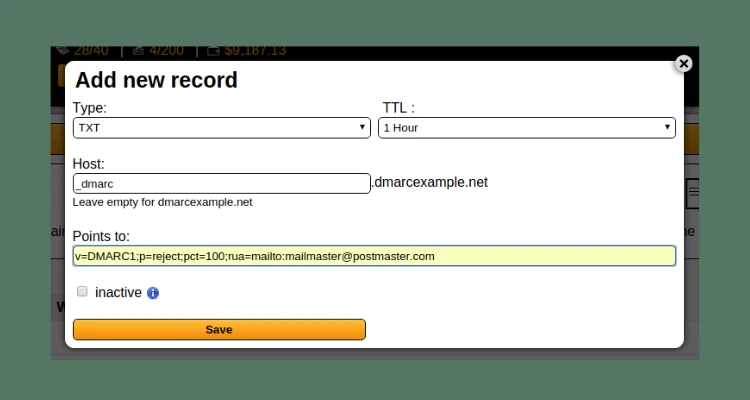
Here’s how it works in simple steps:
- You add a DMARC record to your domain’s DNS: This record tells email providers how to check your emails and what to do if something looks wrong.
- Email is sent: When you or anyone sends an email using your domain, email services like Gmail or Yahoo review it for safety and authenticity.
- SPF and DKIM checks: DMARC works together with SPF (Sender Policy Framework) and DKIM (DomainKeys Identified Mail) to check if an email is real and sent from a trusted source. These tools verify if the email came from your authorized SMTP mail server and hasn’t been changed.
- DMARC decides what to do: If the email passes the checks, it is delivered to the inbox. If it fails, the DMARC policy will guide the provider on what to do next. There are 3 choices:
- None: Do nothing but report.
- Quarantine: Move the email to the spam or junk folder.
- Reject: Block the email completely.
- You get reports: DMARC sends daily reports to keep you updated. These show which emails passed or failed and where they came from. It helps you monitor any misuse of your domain.
Why Your Emails Need a DMARC Record?
DMARC helps protect your email domain from misuse and keeps your communication secure. Setting up a DMARC record is important. Here’s why:
Protects Your Brand Name
DMARC stops hackers from using your domain to send fake emails. This keeps your brand image safe and trusted.
Stops Email Spoofing
Email spoofing is when someone sends emails that look like they came from you. DMARC helps email providers detect and block these fake messages.
Improves Email Deliverability
When you use DMARC, email services trust your emails more. This means your emails are more likely to reach the inbox instead of going to spam.
Gives You Reports
DMARC can send you daily reports about who is sending emails using your domain. This helps you keep track and stop abuse.
Works with SPF and DKIM
DMARC uses SPF and DKIM to check if emails are real. If they don’t match, DMARC helps decide what action should be taken (allow, quarantine, or reject).
Boosts Email Security
DMARC is a strong tool for email security. It protects both you and your customers from scams, fraud, and phishing attacks.
Supports Legal and Business Trust
Many companies and industries expect proper email security. Having DMARC in place shows that your business takes email security seriously.
Benefits of Using DMARC
Setting up a DMARC record helps keep your emails safe and builds trust with your audience. Below are the main benefits of using DMARC for your domain:
Protects Your Brand from Email Spoofing
DMARC helps stop others from sending fake emails using your domain name. This protects your brand’s name and keeps your customers safe from fraud.
Improves Email Deliverability
When your emails are properly verified using DMARC, they are more likely to land in your recipient’s inbox instead of the spam folder.
Works with SPF and DKIM
DMARC works together with SPF (Sender Policy Framework) and DKIM (DomainKeys Identified Mail) to create strong email protection. This three-layer security helps confirm that your emails are real.
Gives You Email Reports
DMARC sends you regular reports that show how your emails are doing. You can see which emails passed or failed and take action if something looks wrong.
Helps You Spot Threats Quickly
DMARC reports help you easily check if anyone is trying to send fake emails using your domain name. This helps you take fast action and avoid bigger problems.
Boosts Customer Trust
When customers know your emails are secure and real, they are more likely to open them. This builds trust and helps your communication succeed.
Reduces Risk of Cyber Attacks
DMARC helps block phishing and spoofing attacks, which are common tricks used by cybercriminals. This lowers the chance of data theft and keeps your organization safe.
Keeps You in Control
With DMARC, you can decide what happens to fake emails — whether to allow them, send them to spam, or block them completely.
Supports Email Best Practices
Using DMARC shows that you care about email safety and follow email security standards. It’s a smart step for any business or professional sender.
DMARC Record Types
A DMARC record helps keep your email domain safe from spam, phishing, and fake emails. When you add a DMARC record, you tell SMTP email servers what to do if a message doesn’t pass the security checks. These settings are called DMARC policies, and they are written in your domain’s DNS record. Below are the main types of DMARC records, explained in simple points:
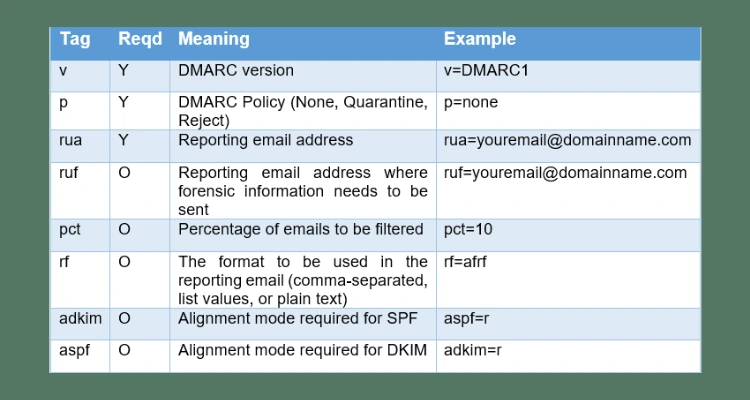
None Policy (p=none)
- This is used to monitor your email traffic.
- It does not block any emails, even if they fail SPF records or DKIM checks.
- You still receive reports about failed emails.
- Best for testing and checking how your email is performing.
Quarantine Policy (p=quarantine)
- Emails that fail checks are sent to the spam or junk folder.
- It gives some protection from spoofed emails.
- You still get reports to review any issues.
- Good for businesses that want better security without fully blocking emails.
Reject Policy (p=reject)
- Emails that fail checks are completely blocked and not delivered.
- This is the strongest level of protection.
- Helps prevent attackers from sending fake emails using your domain.
- Best for businesses that want full control and strong email security.
DMARC Report Options
- DMARC also allows you to get reports about how your emails are doing.
- These are sent to an email address you choose, using the rua (aggregate report) and ruf (forensic report) tags.
- Helps you monitor and improve your email security over time.
Alignment Settings
- You can set how strictly DMARC checks SPF and DKIM with options like relaxed (r) or strict (s).
- Relaxed means small mismatches are allowed; strict means everything must match exactly.
How to Create a DMARC Record
Creating a DMARC record is an important step to protect your domain from fake or harmful emails. Here’s a simple, step-by-step guide to help you create and add a DMARC record:
Understand the Purpose
DMARC helps email service providers check if emails are really from your domain. It also guides them on what actions to take if an email doesn’t pass the security checks.
Check SPF and DKIM First
Make sure your domain has SPF and DKIM records in place before setting up DMARC. These records help verify your emails.
Write Your DMARC Record
A DMARC record is a text entry that you add to your domain’s DNS settings. Here’s a simple format:
v=DMARC1; p=none; rua=mailto:yourreport@email.com;
- v=DMARC1: This tells the system it’s a DMARC record.
- p=none: This tells email providers not to block or mark messages (good for testing). You can later change it to quarantine or reject.
- rua=mailto:yourreport@email.com – This is the email address where you will receive DMARC reports.
Choose the Right Policy
- none: Just collect reports (no action).
- quarantine: Send failed emails to spam.
- reject: Block failed emails completely.
Start with none to see how emails perform. Later, change to quarantine or reject for better security.
Access Your DNS Settings
Login to your domain provider (like GoDaddy, Namecheap, Cloudflare, etc.) and open the DNS settings.
Add a New TXT Record
- Name/Host: _dmarc
- Type: TXT
- Value: Paste the DMARC record you created
Example value:
v=DMARC1; p=none; rua=mailto:yourreport@email.com;
Save and Test
Save your changes. Try using tools like MXToolbox or DMARC Analyzer to check if your DMARC record is set up and working properly.
Review Reports
Check the email reports you receive. They show who is sending emails from your domain and if they pass the checks.
Common DMARC Misconfigurations
Setting up DMARC is important for email security, but many people make mistakes during setup. These small errors can lead to big problems like emails going to spam or failing deliver. Here are the most common DMARC misconfigurations:
Missing DMARC Record
Many domains do not have a DMARC record at all. Without it, you miss out on protection from email spoofing and phishing.
Wrong DMARC Policy (p=none)
Using “p=none” means your domain will only receive reports but take no action on failed emails. It’s good for testing, but if left unchanged, it won’t protect your domain.
Not Aligning SPF and DKIM
DMARC needs either SPF or DKIM to match (align) with the domain used in the “From” address. If they are not aligned properly, even valid emails may fail DMARC checks.
Incorrect DNS Format
A small mistake in your DMARC record format can cause the whole setting to fail. For example, missing semicolons, wrong spacing, or using capital letters in the wrong place.
Not Using a Reporting Email (rua and ruf)
DMARC gives you the option to receive reports about failed messages. If you don’t set up email addresses for rua (aggregate reports) and ruf (forensic reports), you won’t know when something goes wrong.
Using “p=reject” Too Early
Setting the policy to ‘p=reject’ without testing may block genuine emails. It’s better to begin with ‘p=none’ to monitor reports first, then switch to ‘quarantine’ or ‘reject’ based on the results.
Not Monitoring Reports
Even after setting up DMARC, many people forget to check the reports. Without monitoring, you can’t fix issues or spot attacks.
Forgetting Subdomain Policy (sp=)
Some users forget to add rules for subdomains. This can leave them unprotected if they are used for sending emails.
How to Monitor Your DMARC Reports
Keeping an eye on your DMARC reports is important to protect your email domain from misuse and unauthorized activity. These reports help you understand who is sending emails using your domain and whether those emails are passing or failing DMARC checks. Here’s how you can monitor your DMARC reports in easy steps:
Set Up a DMARC Record with a Reporting Email
Start by adding a DMARC record to your domain’s DNS settings. Make sure to include a valid email address for reports (using “rua=” for aggregate reports). This tells email service providers where they should send DMARC reports.
Use a DMARC Report Monitoring Tool
DMARC reports are usually in XML format, which is hard to read. Use a free or paid DMARC monitoring tool like:
- DMARC Analyzer
- Postmark
- EasyDMARC
These tools convert XML data into simple charts and tables you can understand.
Check Your Email Regularly
If you don’t use a tool, DMARC reports will come directly to your email. They may look technical, but you can open them using an online XML viewer to see who is sending emails and what IP addresses are being used.
Understand What the Reports Show
The reports will show:
- Which IPs are sending emails on your behalf
- Whether those emails passed SPF and DKIM checks
- How many emails passed or failed DMARC
This helps you spot any suspicious activity.
Look for Unknown Sources
If the reports show IP addresses or sources you don’t recognize, that could mean someone is trying to send fake emails from your domain. Take quick action to block them.
Adjust Your DMARC Policy Over Time
Start with a relaxed policy like p=none to monitor first. Once you understand the reports, move to stricter policies like p=quarantine or p=reject to stop bad emails from reaching inboxes.
Review Reports Weekly
Make it a habit to check your DMARC reports weekly. This helps you stay on top of your domain’s email activity and fix problems early.
Integrating DMARC with Other Email Authentication Protocols
To make your emails secure and trusted, it’s important to use DMARC along with two other email authentication protocols — SPF and DKIM. These three work together to protect your domain and improve email deliverability. Here’s how they work as a team:
DMARC Works with SPF and DKIM
- DMARC does not work alone.
- It depends on SPF and DKIM to check if an email is genuine.
- DMARC uses its results to decide what to do with emails that fail the test.
What is SPF?
- SPF stands for Sender Policy Framework.
- It checks if the email is coming from an approved IP address.
- You add a list of allowed senders to your DNS using an SPF record.
What is DKIM?
- DKIM stands for DomainKeys Identified Mail.
- It adds a digital signature to your emails.
- This proves the email hasn’t been changed during sending.
- You add a DKIM record in your DNS to make this work.
How DMARC Uses SPF and DKIM
- DMARC looks at the results of both SPF and DKIM.
- If either SPF or DKIM passes and the domain is aligned (matches), DMARC will let the email through.
- If both fail or don’t match, DMARC will follow your set policy—none, quarantine, or reject.
Add All Three Records to DNS
- To make full use of DMARC, you must first set up SPF and DKIM.
- Then you create a DMARC record in your domain’s DNS.
- Together, these three make your email system much safer.
Get Reports and Improve
- DMARC sends reports about failed emails.
- This helps you track any misuse or errors.
- You can resolve issues and further enhance the security of your domain.
Troubleshooting DMARC Issues
Setting up a DMARC record is great for email security, but sometimes things don’t work as expected. Here are some common DMARC issues and how to fix them in simple steps:
1. DMARC Record Not Found
- Problem: Your domain doesn’t have a DMARC record.
- Go to your DNS settings and create a DMARC record. Here’s an example:
_dmarc.yourdomain.com TXT “v=DMARC1; p=none;” - This is the basic format and can be updated later as needed.
2. Wrong DMARC Syntax
- Problem: A mistake in your DMARC record format.
- Solution: Use a DMARC checker tool online to test your record. Make sure the format includes correct tags like v=, p=, rua=, etc.
3. Emails Failing SPF or DKIM
- Problem: DMARC checks fail if SPF or DKIM is not set up properly.
- Solution: Check if your SPF record includes the IPs or servers you’re sending emails from.
- Ensure that DKIM signing is turned on in your email service settings.
4. DMARC Policy Too Strict
- Problem: Setting policy to reject or quarantine too early.
- Solution: Start with p=none to monitor emails first. Only move to quarantine or reject after everything is working.
5. No Reports Received
- Problem: You’re not getting DMARC reports.
- Solution: Add the rua tag to your DMARC record to receive reports. Example:
rua=mailto:reports@yourdomain.com
6. Subdomain Emails Failing
- Problem: Emails from subdomains are not covered.
- Solution: Include the sp= tag in your DMARC record to make sure the policy also applies to your subdomains.
The Future of Email Authentication: DMARC and Beyond
Email security is more important than ever. As technology grows, so do cyber threats. SMTP Mail authentication helps protect people and businesses from fake emails and scams. DMARC is a strong tool, but the future includes even more advanced steps. Let’s look at what’s ahead:
1. DMARC Will Become a Standard for Everyone
More businesses and email services are now using DMARC. Big companies like Google and Microsoft already recommend it. In the future, having a DMARC record may become a must-have for all domains.
2. Stronger Enforcement Rules
Right now, many companies only use DMARC in “monitor mode” (they just receive reports). Soon, more will move to full enforcement, where bad emails are rejected or sent to spam. This will improve email trust.
3. Better Reporting and Analytics
DMARC already sends reports, but reading them can be hard. In the future, easier tools and dashboards will help users understand who is misusing their domain and how to stop it.
4. BIMI (Brand Indicators for Message Identification)
BIMI is a new step after DMARC. If your emails pass DMARC checks, BIMI can show your brand’s logo in the inbox. It builds trust and makes your emails more noticeable. In the future, more email services will start supporting BIMI.
5. Automatic Setup Tools
Setting up DMARC, SPF, and DKIM can be confusing. Many platforms are working on easy setup tools. Soon, even small businesses with no tech team will be able to set up email protection in minutes.
6. AI and Machine Learning Support
Artificial Intelligence will help detect fake emails faster. These systems will learn from past attacks and stop new ones before they reach the inbox.
7. Global Policies and Rules
Governments may introduce stronger rules for email authentication. This means safer email for everyone.
Conclusion:
Email security is no longer optional—it’s a must. DMARC is a powerful step in protecting your domain from email fraud, phishing, and spoofing. But the future brings even more improvements like BIMI, AI-driven protection, and easier tools for setup and monitoring. As more businesses and platforms adopt these technologies, email communication will become safer and more reliable for everyone.
By staying updated and using tools like DMARC, SPF, and DKIM, you not only protect your brand but also build trust with your audience. Start today and be ready for the future of secure email.
FAQ
What is a DMARC record?
A DMARC record is a security rule added to your domain to help email providers check if emails really come from you and block fake ones.
Why is DMARC important?
DMARC protects your domain from hackers who try to send fake emails. It helps improve email delivery and builds trust with people receiving your emails.
How does DMARC work?
DMARC checks if your email passes SPF and DKIM. If it fails, it tells email services to block, spam, or accept the message based on your settings.
Do I need SPF and DKIM for DMARC?
Yes, DMARC works with SPF and DKIM. These records help verify your emails, and DMARC uses them to decide what to do with failed emails.
Where do I add a DMARC record?
You add a DMARC record in your domain’s DNS settings. It’s a text (TXT) record that tells email providers how to handle messages from your domain.
Can DMARC stop all spam emails?
No, DMARC mainly protects your domain from being used in spam. It doesn’t stop all spam, but it helps reduce fake emails sent using your name.
What is a DMARC policy?
A DMARC policy tells email providers what to do if an email fails checks. You can set it to “none,” “quarantine,” or “reject” depending on your needs.
What is a DMARC report?
A DMARC report is an email you get that shows which messages passed or failed checks. It helps you see if someone is trying to misuse your domain.
Is DMARC free to use?
Yes, setting up a DMARC record is free. Some reporting tools may cost money, but basic DMARC protection can be added to your domain at no cost.
How much time does it take to set up a DMARC record?
If you already have SPF and DKIM, setting up DMARC can take just a few minutes. You only need to add one TXT record to your DNS settings.