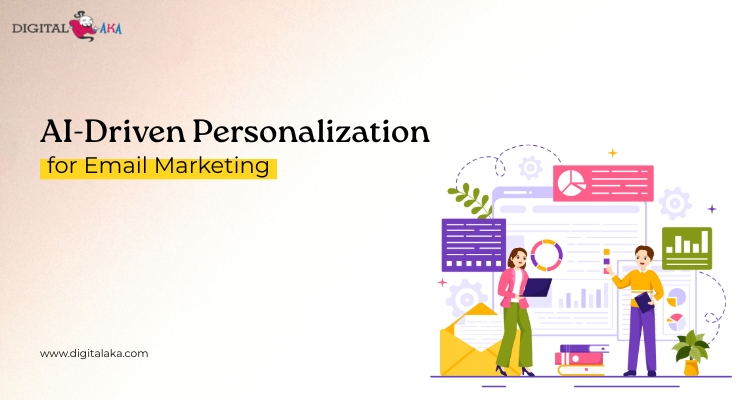CAN-SPAM Act- Email Marketing Rules for Businesses
April 11, 2025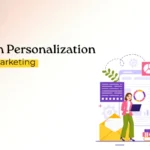
AI-Driven Personalization for Email Marketing
April 16, 2025Email automation templates are ready-made email messages that businesses can use to send the right message to the right people at the right time. These templates help save time because you don’t have to write new emails every time. With tools like CRM systems and email marketing software, companies can send personalized emails to many customers at once. Using email automation templates can help businesses talk to their customers more easily, keep them interested, and even make more sales. They also help improve the results of marketing campaigns by sending emails when people are most likely to read them.
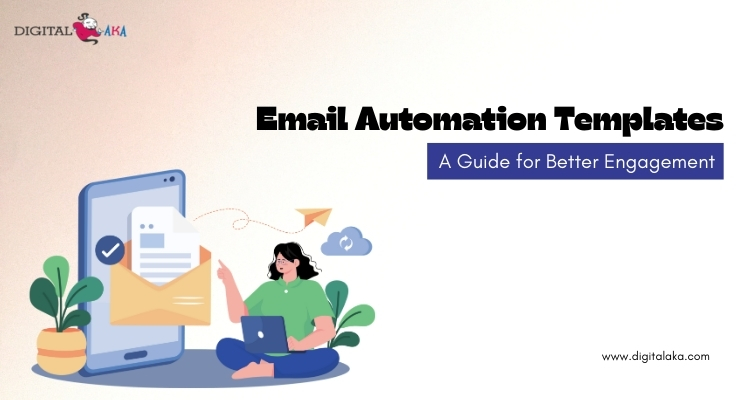
If you are new to email automation or want to make your current emails better, this guide will help you understand everything. You will learn what email automation templates are, why they are useful, how to make good ones, and where to find great examples to use in your own business.
Table of Contents
What Are Email Automation Templates?
Email automation templates are ready-made email designs that you can use in your marketing. These emails are sent automatically when someone takes a certain action. For example, when a person signs up on your website, they can get a welcome email right away. If they leave items in their online shopping cart, they might get a reminder email later. These templates save you time because you don’t have to write each email from scratch. You just set them up once, and they work on their own. You can use them for many things, like sending updates about your products, special offers, thank-you messages after a purchase, or even to reconnect with people who haven’t visited your site in a while.
Using these templates helps keep your emails looking the same every time — they stay on-brand and professional. They also make your messages more personal and timely, which helps build better relationships with your customers. Whether you are a small business or a big company, email automation templates are a simple and smart way to stay in touch with your audience.
Pricing
| Trail Plan | Standard Plan | Premium Plan | Professional Plan |
| $50 | $145 | $185 | $225 |
| Sending Limit | Sending Limit | Sending Limit | Sending Limit |
| 1000 Emails/Hour | 1500 Emails/Hour | 3000 Emails/Hour | 5000 Emails/Hour |
Benefits of Using Email Automation Templates
Email automation templates are a great way to make email marketing services easier and more effective. Here are some simple reasons why they are helpful:
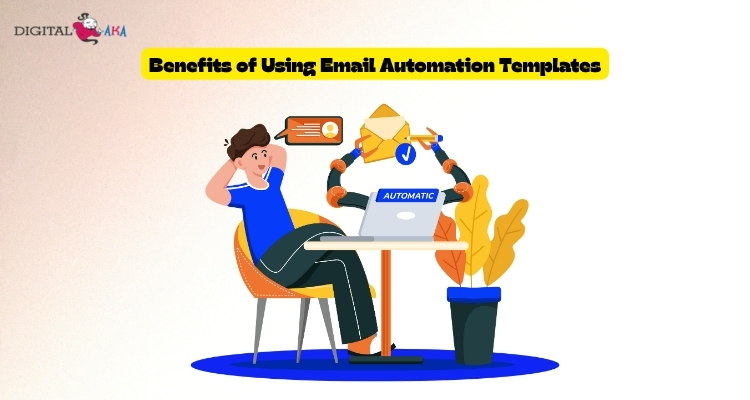
1. Keep Your Emails Consistent
Using email templates helps you keep the same look and feel in all your messages. This makes your brand more professional and easy to recognize.
2. Save Time
You don’t need to write each email from the beginning. With templates, you can quickly create and send emails to many people. This saves you a lot of time, especially when you have to send many emails regularly.
3. Make Emails More Personal
Good email tools let you add personal details, like the person’s name or what they like. This makes the emails feel more special and less like a message to everyone.
4. Better Results
When emails are personal and sent at the right time, more people open them and click on the links. This means your emails work better.
5. Easy to Grow
As your email list gets bigger, it becomes harder to manage. Email templates help you send messages to thousands of people without extra work.
6. Learn and Improve
You can track how your emails are doing. You can see which emails people liked and which ones didn’t work well. This helps you make better emails in the future.
Key Types of Email Automation Templates
Here are some common types of automated emails that are useful:
1. Welcome Email Templates
When someone joins your email list, you can send them a welcome email. This is a good way to say hello and thank them for signing up. It also helps you make a good first impression. You can tell them what to expect from your emails or offer a special discount to get them started.
2. Abandoned Cart Templates
Sometimes, people add things to their online shopping cart but leave without buying. These emails remind them about the items they left behind. You can also offer a small discount to encourage them to come back and complete their purchase.
3. Post-Purchase Follow-Up Templates
After someone buys something, you can send a thank-you email. You might ask for feedback, give tips on how to use the product, or suggest other items they might like. This helps build customer loyalty.
4. Re-Engagement Templates
If someone hasn’t opened your emails in a while, you can send them a re-engagement email. These messages try to get the person interested again with updates, new offers, or a fun message.
5. Event or Webinar Invitations
These templates are used to invite people to special events or online webinars. They help increase sign-ups and remind people to attend.
How to Create High-Converting Email Automation Templates
Here’s how to create ones that work well and get good results:

Step 1: Know Your Goal
First, think about what you want your email to do. Do you want more people to buy your product? Do you want them to visit your website or read your blog? Maybe you want to get feedback or teach them something. Knowing your goal will help you write the right message.
Step 2: Group Your Readers
Not everyone on your email list is the same. Some are new, and some have bought from you before. Group them based on what they like, where they live, or what they’ve done. This is called “segmenting.” It helps you send emails that feel more personal and useful.
Step 3: Pick a Good Layout
Choose a design that matches your message. If you’re selling something, use big pictures, short text, and a strong button that says what to do—like “Shop Now” or “Get 10% Off.”
Step 4: Make It Personal
Use the reader’s name or mention what they bought before. Personalized emails make people feel special and are more likely to be read.
Step 5: Test and Improve
Try different versions of your email. Change the subject line, pictures, or buttons. See which one works best, and then keep improving.
Best Practices for Email Automation Templates
When creating email templates for automation, it’s important to follow some simple best practices to make sure your emails are effective and user-friendly.
1. Mobile-Friendly Design: Most people check their emails on their phones. So, your emails should look good and work well on mobile devices. Use a layout that fits small screens, big buttons that are easy to tap, and text that is easy to read without zooming.
2. Clear Call-to-Action (CTA): Every email should have a clear goal. Do you want the reader to click a link, make a purchase, or sign up for something? Make sure your CTA stands out and tells the reader exactly what to do next.
3. Consistent Branding: Your emails should match your brand. Use the same colors, fonts, and tone of voice that you use on your website and social media. This helps people recognize your brand easily and builds trust.
4. Follow the Rules: Make sure your emails follow important laws like GDPR and CAN-SPAM. Always include an option to unsubscribe and don’t send emails to people who didn’t give permission.
5. Keep It Simple: A clean, simple design works best. Don’t add too many images or too much text. Keep it short and easy to read so people don’t get overwhelmed.
Examples of Effective Email Automation Templates
Many big companies use this to talk to their customers. Here are some good examples:
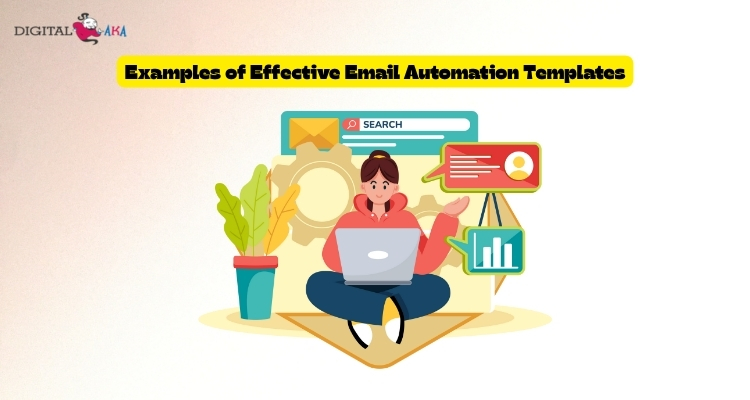
1. Welcome Email from Airbnb
Airbnb sends a welcome email to new users. The email is friendly and makes the person feel special. It also explains why Airbnb is useful and what the user can do next.
2. Cart Abandonment Email from Amazon
If you add something to your cart on Amazon but don’t buy it, Amazon sends you an email. This email shows the things you left behind. It reminds you to come back and finish shopping. It’s a smart way to get people to buy.
3. Reactivate Email from Spotify
If you haven’t used Spotify in a while, they send you an email to bring you back. It often includes a playlist made just for you. This makes people interested again and more likely to come back.
4. Event Invitation from Zoom
Zoom sends emails to invite people to events. These emails are clear and show the event time, date, and topic. They also have buttons so you can say “Yes” or “No” easily.
5. Thank You Email from Etsy
Etsy sends a thank-you email after you buy something. It says thank you and asks if you want to leave a review. It makes customers feel good and helps sellers.
Common Mistakes to Avoid
When using email automation for marketing, it’s important to avoid some common mistakes that can hurt your results.
1. Over-Automation: One mistake is sending too many automated emails. If your customers receive too many emails that all look the same or are automated, they may feel overwhelmed or annoyed. It’s best to strike a balance between automation and a personal touch. You should use automated emails carefully to make sure they are helpful and not too frequent.
2. Neglecting Mobile Design: Many people read emails on their phones. If your email templates don’t look good on mobile devices, your customers may not engage with them. Always make sure to check how your email will look on a phone before sending it out. A bad mobile design can lead to your emails being ignored or deleted.
3. Lack of Personalization: A generic email that feels like it was sent to a group of people can feel impersonal and irrelevant. Personalizing your emails is important. Adding the customer’s name or tailoring the content to their needs and interests makes the email feel more special and increases the chances of them taking action.
4. Skipping Analytics: You should always track how well your emails are performing. If you don’t use analytics, you won’t know what’s working and what’s not. Metrics like open rates and click-through rates help you improve and adjust your email strategy for better results.
Future Trends in Email Automation Templates
Here are some future trends to watch out for:
1. AI-Powered Personalization: Artificial Intelligence (AI) is making emails more personalized. AI can analyze customer data and behavior, allowing businesses to send emails with content that feels unique and relevant to each person. This makes the email experience more engaging and effective.
2. Interactive Email Elements: In the future, emails may become more interactive. Features like clickable images, polls, and quizzes could be included directly in the email. This gives recipients a more engaging experience, making them more likely to respond to the content.
3. Advanced Trigger Mechanisms: Email automation will get smarter with advanced triggers. These triggers are actions that send emails based on a user’s behavior, like clicking a link or browsing a product. It allows businesses to send timely and relevant messages automatically.
4. Behavioral Targeting: Behavioral targeting is when emails are tailored to people based on their actions, like what they’ve bought or browsed before. This helps create more specific and relevant email content for each individual.
5. Increased Use of Video: Videos are becoming more popular in email marketing. Adding videos to email templates can capture attention and improve engagement by making the message more dynamic and easy to understand.
Final Thoughts
Using the power of email automation templates is not just a trend—it’s necessary in today’s fast-paced digital world. By integrating automated email templates, embracing email template automation, and implementing strong marketing automation email templates, businesses can create lasting impressions, nurture leads, and boost conversions.
Invest time in designing high-quality email automation templates, test relentlessly, and stay updated with trends to ensure your email marketing strategy remains effective and competitive.
FAQs
1. What are email automation templates?
Email automation templates are pre-designed email formats used in automated campaigns triggered by specific actions or time frames.
2. Why should businesses use email automation templates?
They help in saving time, maintaining consistency, increasing personalization, and improving engagement.
3. Can I customize automated email templates for my brand?
Absolutely. Most platforms allow you to customize automated email templates with your logo, colors, and tone.
4. How do I know which email template automation tool is right for me?
It depends on your business needs. For example, eCommerce brands may benefit more from Klaviyo, while service-based businesses might prefer HubSpot.
5. How often should I update my email automation templates?
Review and refresh your email automation templates every few months to ensure content relevance and design appeal.
6. Do marketing automation email templates work for small businesses?
Yes. Marketing automation email templates can significantly benefit small businesses by saving time and scaling outreach.
7. Is it necessary to test email automation templates?
Yes. A/B testing your email automation templates helps in optimizing performance.
8. What’s the difference between email and automated email templates?
An email template is a static design used manually, while an automated email template is part of a trigger-based workflow.