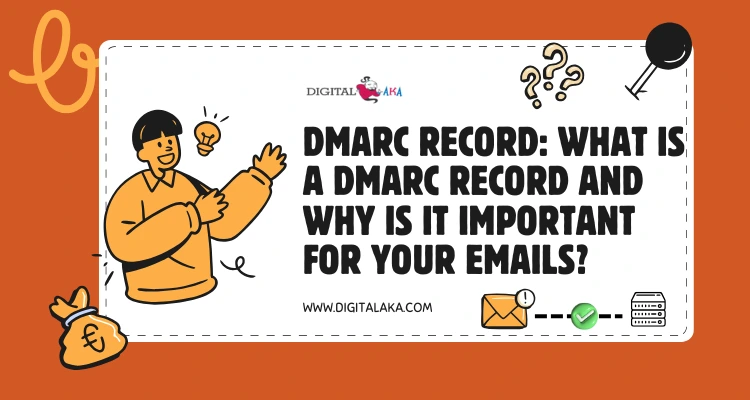Gammadyne Mailer Alternatives- 10 Best services for small business
June 4, 2025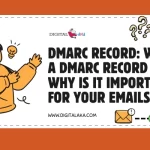
What is a DMARC Record and Why Is It Important for Your Emails?
June 14, 2025Have you ever sent an important email that ended up in the spam folder? One reason this can happen is because your email domain doesn’t have proper SPF records. SPF stands for Sender Policy Framework. It’s a simple but powerful tool that helps protect your email from being marked as spam or fake.
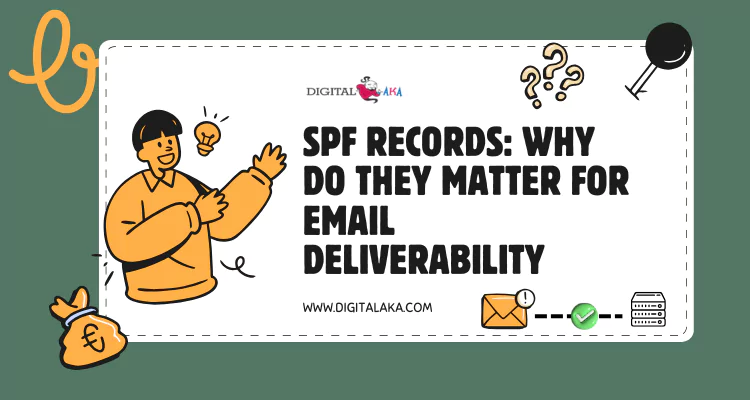
SPF records tell email services (like Gmail or Outlook) which mail servers are allowed to send emails on your behalf. If this record is missing or not set up correctly, your emails might be rejected or flagged as suspicious. In this blog, we’ll explain what SPF records are, how they work, and why they’re so important for email deliverability. Whether you run a business or manage a website, understanding SPF can help ensure your emails reach inboxes, not spam folders. Let’s dive into it in easy steps.
Table of Contents
What Are SPF Records?
SPF stands for Sender Policy Framework. It is a type of record added to your domain settings (DNS) to protect your email from spam and fraud. SPF records help email marketing providers know which mail servers are allowed to send emails using your domain name.
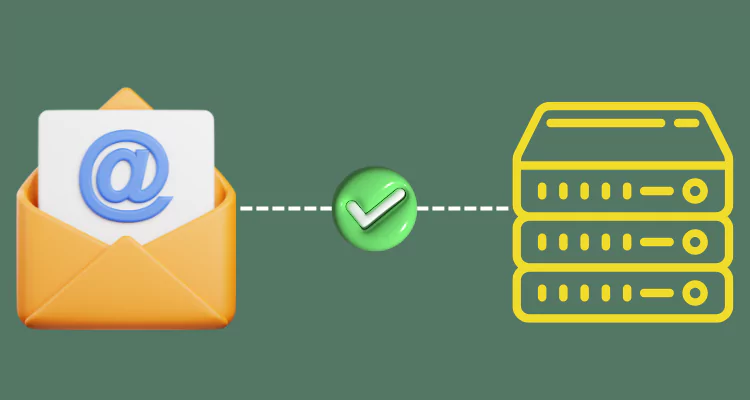
For example, if you send emails from your website using “yourdomain.com,” you can list the correct mail servers in the SPF record. This way, when someone receives your email, their email provider checks the SPF record to confirm that the email came from your domain. If it doesn’t match, the email might be marked as spam or even rejected.
SPF records help stop email spoofing, which is when someone sends fake emails using your domain name. This is often used in phishing attacks. By setting up SPF correctly, you protect your domain and improve your email deliverability.
How SPF Records Work?
SPF (Sender Policy Framework) is a way to protect your email from being marked as spam or fake. It works by checking if the email is sent from an approved mail server. When you send an email, the receiving mail servers check SPF record to see if the server sending the email is allowed to do so.
An SPF record is a type of DNS (Domain Name System) record added to your domain settings. It lists the IP addresses or servers that are allowed to send emails using your domain name. If the sending server matches the list, the email is marked as safe. If not, the email may go to spam or be blocked.
For example, if your domain is yourdomain.com, and you use Gmail or an email marketing service provider to send emails, your SPF record should include those services. This helps email providers trust your messages.
SPF alone doesn’t stop all spam, but it is a strong first step in protecting your emails. It also works well with other tools like DKIM and DMARC. Setting up SPF is easy and important to make sure your emails reach the inbox safely.
Why SPF Records Are Crucial for Email Deliverability
Email is one of the most important tools for communication today. But if your emails are not reaching your customers’ inboxes, it can hurt your business. One common reason for this is poor email authentication. That’s where SPF records come in.
SPF stands for Sender Policy Framework. It is a type of DNS record that tells email servers which IP addresses are allowed to send emails using your domain name. When you send an email, the receiving server checks your SPF record to make sure the message is really from you. If the check fails, the email may go to spam or get blocked.
Without SPF records, anyone can pretend to send emails from your domain. This is called spoofing, and it can damage your email sender’s reputation. It can also lead to your domain being blacklisted.
Setting up an SPF record is simple and very important. It helps protect your domain, improves your email delivery rate, and builds trust with your audience.
Consequences of Not Using SPF Records
SPF (Sender Policy Framework) records are important for keeping your emails safe and trusted. If you don’t use SPF records for your domain, you may face many problems. Here are some key consequences in simple points:
- Emails Go to Spam: Without SPF records, email services like Gmail or Yahoo may not trust your emails. As a result, your emails might end up in the spam folder instead of the inbox.
- Email Spoofing Risk: Anyone can send fake emails using your domain if you don’t use SPF records. This is called email spoofing and can damage your brand or business name.
- Lower Email Deliverability: Without SPF, many of your emails may not be delivered at all. Email servers may block or reject them.
- Loss of Customer Trust: If customers receive fake or spam emails from your domain, they may stop trusting your emails or even your business.
- Security Issues: Hackers can use your domain to send phishing emails and steal information from others.
How to Set Up SPF Records
If you want your emails to land in inboxes and not spam folders, setting up SPF records is very important. SPF (Sender Policy Framework) helps protect your domain from email spoofing and makes sure only trusted servers send emails on your behalf.
Here’s a simple step-by-step guide to set up SPF records:
- Understand Your Email Sending Sources: Make a list of all the email services you use to send emails. This includes services like Gmail, Outlook, Digitalaka, SMTPget, Mailchimp, SendGrid, or your server.
- Log in to Your Domain’s DNS Settings: Go to your domain registrar (like GoDaddy, Namecheap, etc.) and log in. Look for the DNS (Domain Name System) settings or DNS zone editor.
- Create a New TXT Record: Add a TXT type record. This is where you’ll place your SPF record.
- Write Your SPF Record: A basic SPF record looks like this:
- v=spf1 include:sendgrid.net include:_spf.google.com ~all
- v=spf1 – This means it’s an SPF version 1.
- include: – This allows trusted senders.
- ~all – This means other senders are not allowed (but not fully blocked).
- Save and Wait: After adding the record, save your DNS settings. It may take a few minutes to a few hours to update.
- Test Your SPF Record: Use free tools like MXToolbox to use as spf record checker if your SPF is working correctly.
Common SPF Record Syntax and Examples
An SPF record is a type of DNS TXT record. It includes different parts that tell email receivers how to check your emails. The record starts with v=spf1, which shows the version used. Then it lists allowed servers or IPs and ends with a rule to handle other servers.
Common SPF Syntax Explained
- v=spf1: This means SPF version 1, which is the current standard.
- ip4: This allows an IPv4 address to send emails. For example, ip4:192.168.0.1.
- ip6: This allows an IPv6 address.
- include: This allows another domain’s SPF record to be included. Useful if you use a service like Gmail or Mailchimp.
- a : Allows the IP address of the domain’s A record to send email.
- mx: Allows the domain’s mail servers (MX records) to send email.
- all: This defines what happens if an email does not match any rule. It usually ends with -all (fail), ~all (soft fail), or ? all (neutral).
Examples of SPF Records
- Simple SPF allowing only one IP address:
v=spf1 ip4:192.168.1.1 -all
This means only the IP 192.168.1.1 can send emails. Others fail. - Allow the domain’s own servers:
v=spf1 a mx -all
Emails from the domain’s main server and mail servers are allowed. - Including a third-party service (like Google Workspace):
v=spf1 include:_spf.google.com -all
Allows Google’s servers to send emails on your behalf. - Multiple IPs and includes:
v=spf1 ip4:192.168.1.1 ip4:10.0.0.1 include:_spf.google.com -all
Troubleshooting SPF Record Issues
SPF (Sender Policy Framework) records help protect your email from being marked as spam or fake. But sometimes, problems with SPF records can stop your emails from reaching the inbox. Here are easy steps to find and fix common SPF record issues.
1. Check If Your SPF Record Exists
- Use online tools like MXToolbox or SPF Record Checker to see if your domain has an SPF record.
- If there is no SPF record, you need to create one in your domain’s DNS settings.
2. Verify the SPF Record Format
- SPF records must be in a special text format (TXT record).
- Make sure your SPF record starts with v=spf1 and ends with -all or ~all.
- Example: v=spf1 include:spf.example.com -all
3. Look for Typing Errors
- Even small spelling mistakes can cause SPF to fail.
- Check that all domain names and IP addresses are correct and complete.
4. Avoid Too Many DNS Lookups
- SPF records can include other domains, but too many lookups cause errors.
- The limit is 10 DNS lookups.
- Reduce the number of “include” statements if possible.
5. Check for Multiple SPF Records
- Your domain should have only one SPF record.
- Having two or more SPF records causes failure.
- If you find multiple, combine them into a single record.
6. Test Your SPF Record
- After fixing issues, test your SPF record with online tools.
- Send test emails to check if they land in inboxes, not spam.
7. Update Your SPF Record When Needed
- If you add new email services or servers, update your SPF record to include them.
SPF Records vs. Other Email Authentication Methods (DKIM, DMARC)
Email authentication helps keep emails safe and stops bad people from sending fake emails from your address. There are three main ways to do this: SPF, DKIM, and DMARC. Let’s understand what each one does and how they are different.
1. What is SPF?
- SPF (Sender Policy Framework) tells which servers can send emails for your domain.
- It works by checking the IP address of the sender against a list in your domain’s DNS records.
- If the sender is allowed, the email passes the SPF check.
- SPF helps stop spammers from sending emails pretending to be you.
2. What is DKIM?
- DKIM (DomainKeys Identified Mail) adds a digital signature to your email.
- This signature is created using a secret key that only your mail server has.
- When the receiver gets the email, they check the signature to see if the email is real and has not been changed.
- DKIM protects your email content from being tampered with during sending.
3. What is DMARC?
- DMARC (Domain-based Message Authentication, Reporting, and Conformance) works with SPF and DKIM.
- It tells the receiver what to do if an email fails SPF or DKIM checks (like reject or quarantine it).
- DMARC also sends reports back to you about any email problems.
- This helps you monitor and improve your email security.
4. How Are They Different?
- SPF checks the sender’s IP address.
- DKIM checks the email’s content with a digital signature.
- DMARC tells how to handle failed SPF or DKIM emails and sends feedback reports.
5. Why Use All Three?
- Using SPF, DKIM, and DMARC together gives the best protection.
- They help keep your emails safe, improve delivery rates, and stop fake emails from your domain.
Best Practices for Managing SPF Records
SPF (Sender Policy Framework) records help protect your email from being marked as spam or fake. They tell email services which servers can send emails for your domain. Managing SPF records well is important to keep your emails safe and reach the inbox of your customers or friends. Here are some easy and useful tips for managing SPF records:
- Keep Your SPF Record Simple: Make your SPF record clear and short. Avoid adding too many servers or IP addresses. Long SPF records can cause errors or be ignored.
- Include Only Trusted Servers: Add only the mail servers you trust to send emails for your domain. Don’t include unknown or unnecessary servers because they can cause security risks.
- Use “-all” or “~all” at the End: At the end of your SPF record, use “-all” to fail emails from unauthorized servers strictly, or “~all” for a softer fail (mark as suspicious). This helps email services know what to do with emails from unknown sources.
- Update SPF Records Regularly: Whenever you add or change email services (like switching to a new email provider), update your SPF record. Keeping it up to date avoids email delivery problems.
- Test Your SPF Record: Use free online tools to check if your SPF record is correct. Testing helps find mistakes before they cause email delivery issues.
- Avoid Multiple SPF Records: Each domain should have only one SPF record. Multiple SPF records can confuse email systems and cause your emails to be rejected.
- Combine IP Addresses and Domains Carefully: If you use many services, combine their IPs and domains properly in your SPF record. Use “include:” to add other domains’ SPF rules safely.
- Work with DKIM and DMARC: SPF works best when combined with DKIM and DMARC records. These three together create strong email protection.
How to Check if Your SPF Record is Working?
SPF (Sender Policy Framework) records are very important to make sure your emails don’t end up in the spam folder. They tell other email servers which servers can send emails for your domain. But how do you know if your SPF record is working correctly? Here are simple steps in easy points to check your SPF record:
Understand What an SPF Record Does
SPF records tell email servers which IP addresses are allowed to send emails for your domain. If it is set up right, your emails are less likely to be marked as spam.
Use Online SPF Check Tools
There are many free tools online to check your SPF record. Some popular ones are MXToolbox, Kitterman, and SPF Record Checker. Just type your domain name, and the tool will show if your SPF record is correct.
Check Your DNS Settings
Your SPF record is saved in your domain’s DNS (Domain Name System) settings. You can log in to your domain provider (like GoDaddy, Namecheap) and look for TXT records. The SPF record usually starts with “v=spf1”.
Look for Common Errors
Common problems include missing SPF records, multiple SPF records, or incorrect IP addresses. A good SPF record should have only one entry per domain and include all servers you use to send emails.
Send Test Emails
After checking your SPF, send test emails to Gmail or Outlook. If your emails land in the inbox (not spam), it means your SPF is working well.
Use Email Header to Verify SPF
When you get an email, you can view its full header. Look for “Received-SPF” in the header. If it says “Pass,” your SPF record is working.
Fix Problems Quickly
If your SPF check shows errors, fix your DNS TXT record with the correct information. Contact your domain host if you need help.
Impact of SPF Records on Email Marketing Campaigns
Email marketing is a great way to reach your customers and grow your business. But sometimes, your emails don’t reach the inbox and end up in the spam folder. One important reason for this is the SPF record of your domain. SPF stands for Sender Policy Framework, and it helps protect your emails from being marked as spam or fake. Here is how SPF records impact your email marketing campaigns:
- Protect Your Brand’s Reputation: SPF records help prove that your email is really from your business. This stops others from pretending to send emails using your name. When your brand is trusted, people are more likely to open your emails.
- Improve Email Delivery Rate: Email servers check SPF records to decide if an email is real. If your SPF record is set up correctly, your emails are less likely to be blocked or sent to spam. This means more people will get your emails in their inbox.
- Reduce Spam and Phishing Risks: Without SPF records, hackers can send fake emails pretending to be you. This can harm your customers and your brand. SPF records help stop these fake emails, protecting your customers and keeping your email marketing safe.
- Boost Email Engagement: When your emails reach the inbox instead of spam, more people will see and read your messages. This can increase clicks, sales, and customer trust.
- Avoid Blacklists: If you send emails without proper SPF records, your domain might get blacklisted by email providers. Being blacklisted means your emails won’t reach people at all. SPF records help you avoid this problem.
- Easy to Set Up and Maintain: Setting up SPF records is simple and usually done in your domain’s DNS settings. Once done, it works automatically to protect your email campaigns.
SPF Record Limitations and Considerations
SPF (Sender Policy Framework) records help protect your emails by telling which servers can send emails from your domain. But SPF is not perfect. It has some limits and things you should think about to make it work well. Here are the main points to know:
Limit on DNS Lookups
SPF records can only have up to 10 DNS lookups. DNS lookups happen when the SPF record checks other servers. If your SPF record causes more than 10 lookups, it will fail, and your email might be rejected. So, keep your SPF record simple and avoid too many “include” statements.
Does Not Encrypt Emails
SPF does not protect your email content or encrypt your messages. It only verifies the sender server. So, SPF alone is not enough to stop all email fraud or hacking.
Works Only for the Envelope Sender
SPF checks the “envelope sender” (the address used in the email sending process), not the “From” address that people see. Sometimes, spammers can still fake the visible “From” address, so SPF has limits here.
Can Fail If Email Is Forwarded
When someone forwards your email, the forwarder’s server might not be listed in your SPF record. This can cause SPF to fail and your forwarded email to go to spam.
Needs Regular Updates
If you add new email services (like a newsletter tool or CRM), you must update your SPF record to include their servers. Otherwise, emails from these services can be blocked.
Use With Other Security Tools
To protect your emails better, use SPF with other methods like DKIM and DMARC. These tools help check email integrity and improve security.
Myths and Misconceptions about SPF Records
SPF records are important for email security and delivery, but many people have wrong ideas about them. Here, we clear up some common myths and misunderstandings about SPF records in easy words.
1. Myth: SPF Records Stop All Spam
- Reality: SPF records help reduce spam by checking if an email is from a trusted sender.
- But they do not stop all spam because spammers use many tricks beyond just faking sender addresses.
2. Myth: SPF Alone Can Protect Your Email
- Reality: SPF is only one part of email security.
- You also need DKIM and DMARC records to fully protect your emails from spoofing and phishing.
3. Myth: You Don’t Need SPF If You Use Gmail or Outlook
- Reality: Even if you use big email providers, setting up SPF for your domain helps.
- It tells other mail servers that your emails are genuine and improves delivery.
4. Myth: SPF Records Are Hard to Set Up
- Reality: Setting up SPF records is usually simple.
- Many email services give clear instructions or even automatic setup tools.
5. Myth: One SPF Record Is Enough for All Emails
- Reality: You can have only one SPF record per domain.
- But it must list all servers allowed to send emails for your domain carefully.
6. Myth: SPF Records Slow Down Email Delivery
- Reality: SPF checks happen quickly and do not cause delays.
- They help email servers decide if the message is safe without slowing things down.
7. Myth: Once Set, You Don’t Need to Update SPF Records
- Reality: If you change your email service or add new servers, update your SPF record.
- Outdated SPF records can cause email delivery problems.
Tools for SPF Record Management
SPF (Sender Policy Framework) records are very important for making sure your emails are trusted and delivered to the right inbox. But managing SPF records can be tricky if you don’t have the right tools. Luckily, many easy-to-use tools help you create, check, and manage your SPF records correctly. Here are some of the best tools for SPF record management:
- MXToolbox SPF Record Checker: This tool helps you check if your SPF record is set up correctly. Just enter your domain name, and it will show if the SPF record is valid or if there are any problems.
- Kitterman SPF Validator: This tool lets you test your SPF record to find errors. It explains what is wrong and gives advice on how to fix it. It’s very simple to use.
- SPF Wizard by EasyDMARC: If you want to create a new SPF record, this tool guides you step-by-step. It helps you build a correct SPF record based on your email servers.
- Google Admin Toolbox CheckMX: Google’s tool checks your SPF record along with other email settings like DKIM and DMARC. It helps make sure your email security is strong.
- DMARC Analyzer SPF Record Generator: This tool helps you generate and improve your SPF record. It is good if you want to add more email services without making mistakes.
- DNSstuff SPF Record Lookup: This tool lets you look up your SPF record and see detailed information about it. It also shows if your SPF record is too long or has syntax errors.
How SPF Records Affect Domain Reputation
If you send emails for business or marketing, you may have heard about SPF records. But did you know they play a big role in building your domain reputation? A good domain reputation means your emails are trusted and more likely to land in the inbox, not spam. Here’s how SPF records help:
- Protects You from Email Spoofing: Without SPF, spammers can pretend to send emails using your domain. This hurts your domain reputation. SPF blocks these fake senders and keeps your domain safe.
- Improves Trust with Email Providers: Email services like Gmail or Yahoo check SPF records. If your SPF is set correctly, they trust your domain more, and your emails are delivered smoothly.
- Helps Build a Good Sending History: When your emails come from authorized servers, it creates a clean sending history. This improves your domain’s reputation over time.
- Reduces Bounce Rates: Emails sent without SPF can be rejected. Rejected emails increase bounce rates, which harms your domain reputation. SPF helps reduce this risk.
Conclusion:
SPF records may seem technical, but they are very important for keeping your domain safe and your emails trusted. By using SPF, you tell email services that your messages are coming from the right place. This helps protect your domain from fake senders, lowers your bounce rate, and builds a strong email reputation over time.
When you combine SPF with other tools like DKIM and DMARC, your domain becomes even more secure. So, if you want better email deliverability and a trusted sender reputation, setting up SPF records is a smart and simple step you should not skip.
FAQs About SPF Records
What is an SPF record?
An SPF (Sender Policy Framework) record is a type of DNS record that tells email servers which IP addresses or mail servers are allowed to send emails from your domain.
Why do I need an SPF record?
SPF records help prevent spammers from sending fake emails using your domain. They also improve email deliverability and protect your sender reputation.
How does SPF work?
When someone receives an email from your domain, their email server checks your SPF record. If the sending server is listed in the SPF, the email is trusted. If not, it may go to spam or get blocked.
Does SPF stop all spam?
No, SPF helps stop email spoofing, but not all types of spam. For full protection, use SPF along with DKIM and DMARC.
How do I create an SPF record?
You can create an SPF record through your domain’s DNS settings. It usually looks like this:
v=spf1 include:example.com ~all
Can I have more than one SPF record?
No, you should only have one SPF record per domain. If you need to include multiple services, combine them in a single record.
What happens if I don’t set up an SPF record?
Without an SPF record, your emails might go to spam, or spammers could send fake emails from your domain, hurting your reputation.
How can I check my SPF record?
You can use online tools like MXToolbox or SPF Record Checker to see if your SPF is set up correctly.