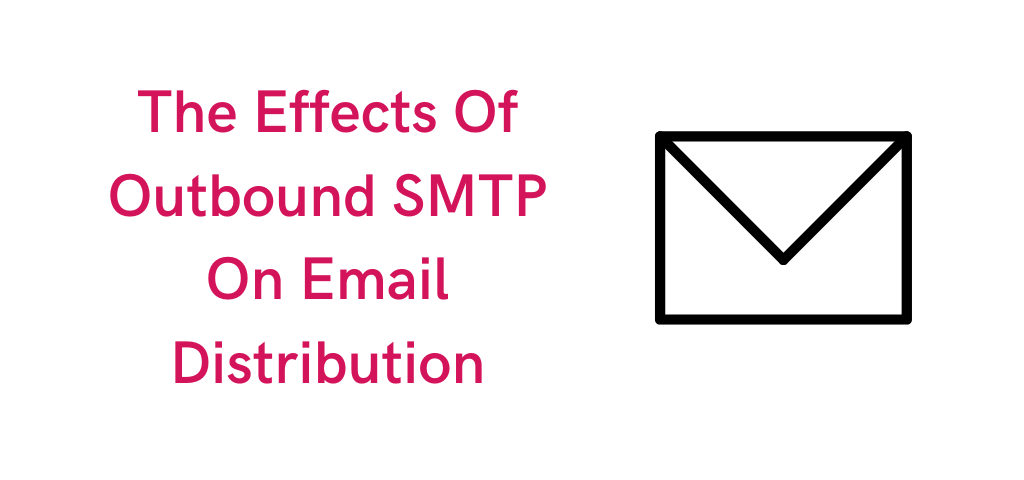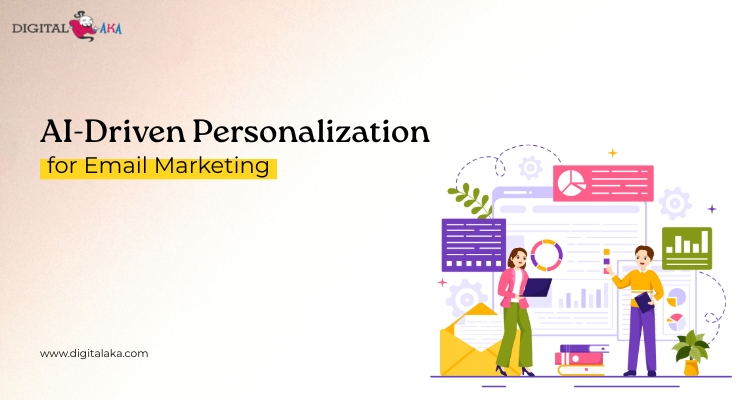How Can Outbound Emails Help You In Email Marketing Campaigns
August 4, 2022
Top 7 Reasons Why You Need to Clean your Email List
February 25, 2023Outbound SMTP verifies the sender before breaking down the email to retrieve the recipient domain and its DNS entry, which is used to determine the IP address of the receiver SMTP server.
It also offers advanced analytics, scheduling, private IP, and the ability to handle massive amounts of emails.
Table of Contents
Inbound SMTP Relay vs. Outbound SMTP Relay: What’s the Difference?
Having created mailing list in Gmail the technique of sending an email from one domain address to another is known as email relay.
The mail is received by the sender’s domain’s SMTP server, which obtains the IP address of the receiver’s SMTP server. Specific mass mail service provider dedicated to forwarding emails between SMTP servers are referred to as outbound or inbound SMTP relays.
The relay has fewer features than the SMTP server; it just locates the closest SMTP server and sends the email there. An SMTP server adds functionality by sending emails to a POP3/IMAP server.
The data received by the user’s servers are protected by an incoming SMTP relay, which acts as a firewall. Any emails containing the incorrect destination domain, spam, and viruses or malware are identified and filtered.
In contrast, an outbound SMTP relay collects all mails sent from the user’s server and delivers them to their intended recipients.
What Is The Function Of A Professional SMTP Server?
SMTP server software is used to send and receive emails. Every email that is sent or received passes through the following steps.
- The SMTP server of another user receives the email sent by one user.
- The professional SMTP server verifies the sender of the email.
- The Outbound SMTP server examines the email to determine the receiver’s domain address.
- The server determines the DNS server for the domain address of the receiver.
- The IP address of the recipient SMTP server is obtained by checking the DNS entry.
- The email is transferred to the internal servers via the receiver’s SMTP server.
Consider These Factors When Choosing An Outbound SMTP Server
- The SMTP server provides a high delivery rate.
- The SMTP server should allow users to send emails from a wider range of locations.
- It should be able to expand many servers in order to manage large volumes of emails effectively.
- To prevent any loss of goods or people, it should provide high security against external threats.
- It should provide sophisticated analytics to follow the receiver’s behavior, particularly in the case of Email marketing India.
What is the significance of SMTP Relay?
Users couldn’t send emails to anyone outside their own domain without SMTP. Email messages & online contact would be rendered useless.
Most email applications integrate smoothly with SMTP servers, eliminating the requirement for the user to submit messages to the server manually.
Users would have to Connect to an SMTP server and then use instructions to send an email if they didn’t have an email client.
Businesses can use relay services to send marketing emails without their domain being blacklisted. Consider Bulk email service provider as a means to rent a third-party domain or server to deliver bulk email on a company’s behalf.
When a company domain or email server is blacklisted, email messages sent from that domain or server are dropped by the recipient’s email server, even if a legitimate sender received them within the corporation.
Because messages are either never sent or routed automatically to the recipient’s spam box, this can be disastrous for corporate productivity.
SMTP relay services allow organizations to send email without utilizing their own servers or domain, allowing marketing messages and internal email conversations to be segregated.
Users can operate with Smtp relay service provider using a graphical interface in email client software like Outlook or Thunderbird.
Users can interact with SMTP relay using these GUI tools by simply setting the software to connect to the server.
The software could establish these configurations if the server requires HTTP encryption or authentication. The software connects to the SMTP server with the recipient’s address, the sender’s address, and the message.
The key benefit of an SMTP relay is its capacity to convey messages on behalf of a third party to the intended recipient.
Because no other protocol is in charge of managing outgoing messages, SMTP is set up on hundreds of email servers.
Because email is one of the least certain types of internet communication medium, many providers have implemented SSL/TLS with SMTP relay connections.
Other cybersecurity implementations, like Sender Policy Framework (SPF), Domain Keys Identified Mail (DKIM), and Domain-based Message Authentication Reports and Conformance, have been added to email communication to help with cybersecurity (DMARC).
Also Read: 9 Ways to Improve Email Deliverability Using an SMTP Mail Server
SMTP Examples: Should You Use A Free Or Professional SMTP Server?
It’s important to realize that using free email carriers’ regular SMTP servers isn’t optimal whenever the number of recipients is large.
The typical outbound SMTP Server protocol employs a non-dedicated IP address that spammers can efficiently utilize to mess with email delivery.
The email that can be sent with standard SMTP is similarly limited. It’s best to use a professional SMTP server in these situations, in most of the case email marketing reseller white label uses it.
These servers use a local and dedicated IP to ensure that email delivery is not hampered, and they also have a far higher restriction on the number of emails that may be sent.
Using a professional SMTP server is critical, especially when sending email blasts to many recipients.
Is Buying A Cheaper Version Of an SMTP Server Worth It? SMTP For Sale: Is Buying A Cheaper Version Of an SMTP Server Worth It?
An SMTP server has numerous advanced features and may perform a variety of activities in addition to email transmission and email distribution list.
Email is the most prevalent mode of communication, primarily for formal purposes. As a result, SMTP servers are a must-have for all businesses.
Most firms hunt for a free or low-cost SMTP server before purchasing one. These less expensive SMTP bulk email servers, on the other hand, may have some limits, such as a monthly email limit and a lack of analytics and delivery information.
Even for startups, a premium SMTP service they can purchase when SMTP for sale is available can make internal (such as between coworkers or subordinates) and external (with clients and consumers) communications easier.
Do you know how to Write Emails that Get Opens and Get Sales?
What Is The Right Price For An SMTP Server?
Because of the huge demand, there are a variety of SMTP service providers with varying pricing and features.
Organizations can use professional, free SMTP servers with low email handling requirements. These are machines that have been set up to deliver email.
However, the quantity of emails businesses can send using free SMTP servers is usually limited. Dedicated SMTP servers are required for enterprises with an extensive database of recipients.
To improve email deliverability, you’ll need a skilled SMTP server. An SMTP server for cold email not only expands the number of emails that can be sent but also employs a local IP address to assure that bulk emails are delivered.
It oversees the entire email transmission process over the internet. As a result, it’s critical to select the best SMTP server for the size and needs of your company.