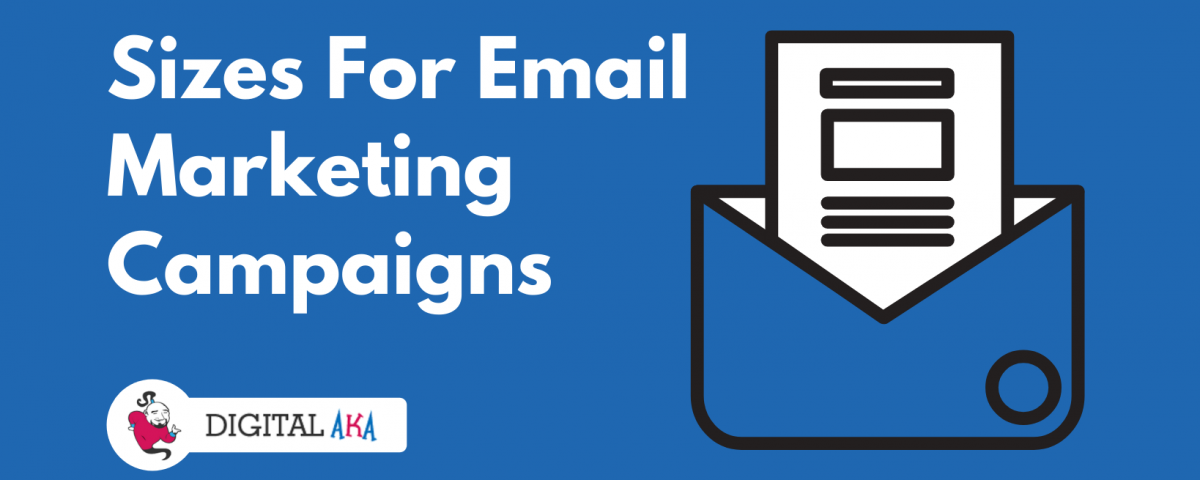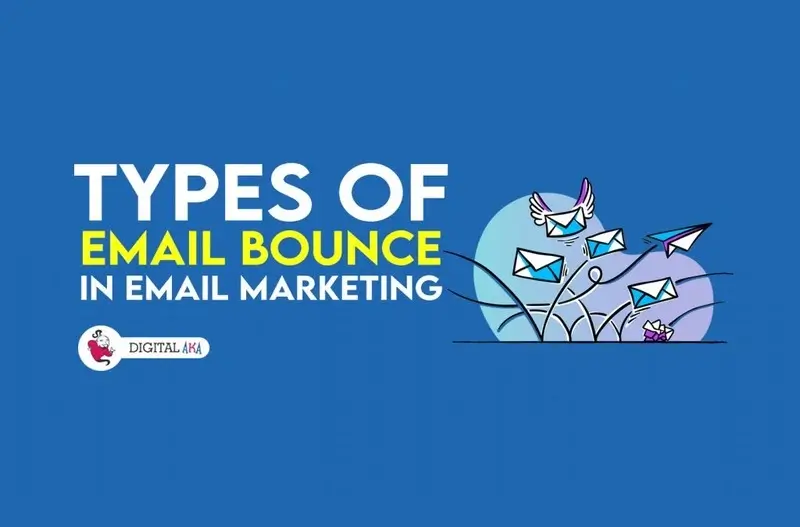
Reasons for Email Bounce in Email Marketing
April 10, 2021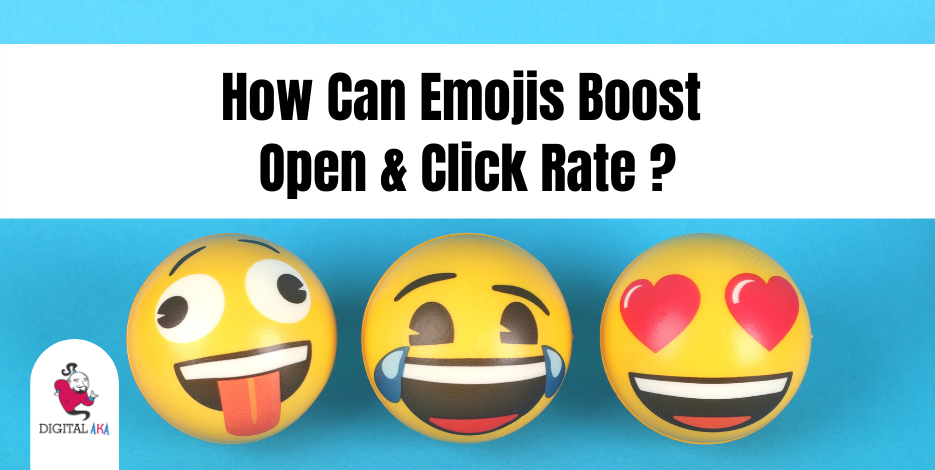
How can Emojis Boost Open and Click Rate?
June 25, 2021In a globally responsive and volatile business industry, it’s pretty competitive and necessary to keep your clients up-to-date. Many businesses use multiple media for marketing their products to their audience, and utilizing email newsletters is one of them. Email newsletters entail a separate email containing pertinent information regarding the product/service a specific business provides to the consumer.
Sending email newsletters isn’t time consuming or heavy-on-pocket thing, but it indeed requires a great deal of effort in making it look presentable. The first and foremost thing that makes your letter look eye-catching is ‘how important/serious does it look.’ If your marketing letter doesn’t look natural or essential enough, it won’t serve as effectively in grabbing consumers’ attention as it should be.
To further elaborate or provide more information, it’s pretty necessary to attach pictures to it so that it helps make people understand more easily. Relatively, deciding what image (s) plus the best sizes for your email marketing campaigns is important because it leaves a great impression on the viewer. Presenting a bland or ‘picture-less newsletter makes the audience click out of it real quick.
Quite a handful of questions arise when deciding how to create a newsletter effectively, is there a universal rule for choosing the size of the picture? How many images does one newsletter contain? Will the customized template adapt to different resolutions and screen sizes?
When determining creating an email newsletter, the goal isn’t just to pick the perfect picture; it also makes it look handy, presentable, easily readable, and eye-catching. So, standing by the topic of images, let’s overlook some crucial factors in creating a successful newsletter.
(600px to 650px) is the best size for an email
Keeping in mind the variety of devices, deciding on an adequate screen resolution is essential. Many people choose to go with an enlarged picture, with the hopes of making it easily visible for viewers; however, it serves them negatively. The most appropriate resolution to this day is considered 360×640, with an average use of this resolution on mobile and other platforms.
Deciding on increasing the width or resizing it, in any case, makes the picture look muzzy and bleary. However, you can still try and improve the picture’s width to see if it’ll go well with the content.
Another issue can arise because of the advertisements added to these email newsletters. If your pictures’ size is too enlarged and these promotion tactics are added to them, it usually deteriorates the entire experience of reading a newsletter. Therefore, it’s significant to design different emails for subscribers based on their email clients and browsing habits.
Choose a lightweight file image (1MB max)
Other than deciding upon the picture’s width, the weight/load is also an essential factor in making a newsletter important. The key is to get the letter to load quickly without buffering or dislocating the text.
Choosing a 1MB picture or multimedia is the best choice since it’s a perfect size, plus it does not make an email weigh much more than it should be. Also, keeping in mind, most viewers use their phones to access emails, and choosing a lightweight picture makes the newsletter easily accessible.
The length can be altered
Allocating the length according to the creator’s desire gives them the freedom to add more or less text in an email. Rather than adding horizontal images or multimedia, they tend to put the pictures in a vertical, high-length style, making this newsletter look more professional and versatile. It also helps the creators design pamphlet-structured multimedia and includes the details about the specific product.
This saves more space on the email itself and gives an overall professional look. However, if too much text is added onto this vertical pamphlet-structured multimedia, it can be highly damaging, and the viewer might skip some important information.
Using just a single picture is a scarcity of productivity
You might think it’s the best idea to have just one picture in your exclusive newsletter, and it’ll look cool and not overloaded. However, that’s not true and a suitable case. Keeping in mind the human psyche, a mind is attracted more towards pictures and graphics than plain words. The more the images, the better an audience’s attention span. Correspondingly, this does not mean you add an entire truckload of the picture into your newsletter; it makes it look overcrowded.
Subsequently, if you upload a single picture and it doesn’t load properly, it can and might make the creator lose their very illegible client.
Considering the different email outlets your consumers’ use
we can’t generalise all of our clients and put them in a single box, that is too much of mistake a business can commit. Closely following the types of email handles your customers’ use is the best take. Segment them under different social email outlets, such as Gmail, email, outlook, etc..and then target them likewise.
Separately, a business can likely differ them based on consumers’ preferred browsers to read the newsletters on; this will give them a sense of acknowledgment and help the company gain clients.
Providing an alternative text
There is always a chance and risk of either the text or pictures disappearing on their own. Therefore, coming up with an alternative to this mistake is always beneficial.
These alternative links can also entice the viewer’s interest in visiting the link and knowing more about the product/service you’re talking about in that newsletter.
Subjectively, remember to always keeps your tags and link pretty precise and up to the point so that consumers subjectively feel the need to visit it.
Usage of highest quality file type
Often seen and heard, due to the shortage of time, businesses tend to download or refer the files in pretty bad quality, which eventually leaves a bad taste on consumers’. Usually, the use of high-resolution devices leaves the graphics somewhat disheveled and dislocated.
Opting for PNG formatting retains the resolution and transparency of a file. However, these formats can be disadvantageous since the files are larger and heavier than JPGs and sometimes make the multimedia work negatively.
Testing your productivity repeatedly
Make sure to regularly and continuously check your progress within the time before dispatching these newsletters. If the chosen file size or width is creating a problem for the template, change the resolution.
When you’re done with your entire process, make sure to overlook and see if the resolution and picture qualities are perfect. Then, before distributing these newsletters to the desired audience, make sure you’ve run enough tests for you to be satisfied with the outcome.
Pretty objective but, you wouldn’t want your consumer’ to face difficulty with anything in regards to your service(s). Some other valuable tricks marketers should know about multimedia in emails.
Deciding on size, width, and allocation of images is one part of the problem. In addition, creating impressive newsletters include the need to understand essential color concordance and the visibility of text in an email.
Appropriate background colors
Usage of colors and appropriate ones is pretty helpful in making a newsletter successful. However, sometimes, when using images, the thought of the background and the image not going together makes it anxiety-inducing for the creator. Still, to sort this out, there’s a pretty easy way of making the background match the availability of multimedia in that email.
This will make your image seem more significant and decent than without the fear of it getting dislocated.
This will equally help the email fit onto your consumers’ device’s screen, and you won’t need to worry about anything else.
Make it lively by using GIFs
When making the email severe, do not ever make it appear like an employer-to-employee structured conversation; instead, making it lively and colorful. This tactic serves as an attention grabber and makes your consumers’ interest heightened.
High-resolution GIFs give the viewer a better experience and improve engagement with some motion.
Speed test
By the time come, you want your email looking pretty eloquent and up to the mark, for which continuous tests are essential. So test for everything—especially load speed.
Make sure your email doesn’t buffer, and the rendering speed is quick too. Otherwise, it’ll serve as a loss of a customer to the business.
In conclusion
Considering upcoming times, the best image size for emails still would be 600px-650px and do various iterations to convey the message across the clients.
A great email marketing campaign should always ensure that viewers’ interests are being met. The need to understand the customers and their usage is pretty important in devising these email templates. Other than that, the continuous need to run tests and make sure rendering doesn’t take quite a lot of time is the key to make a great impression on consumers’.