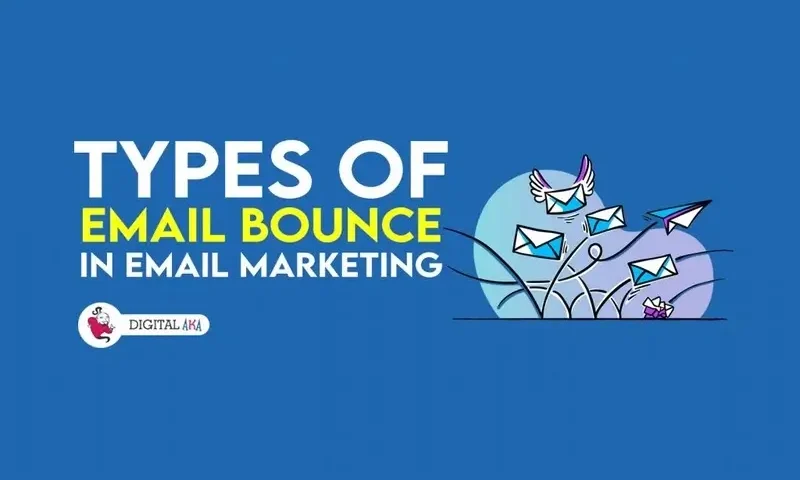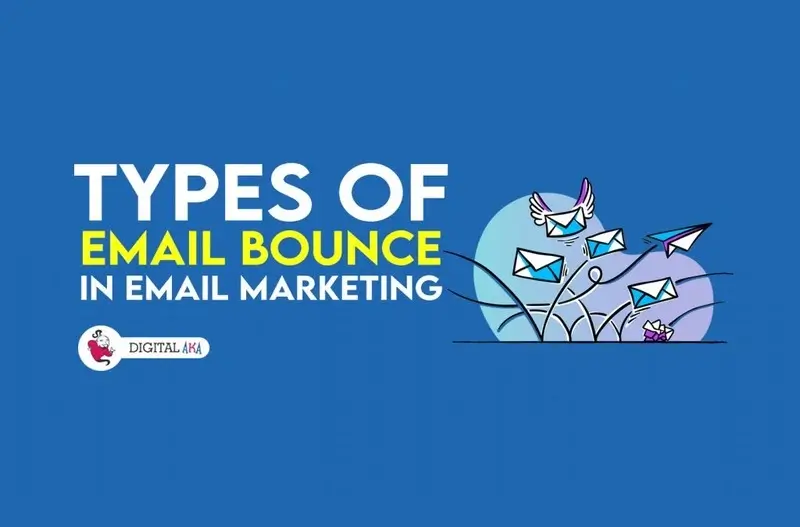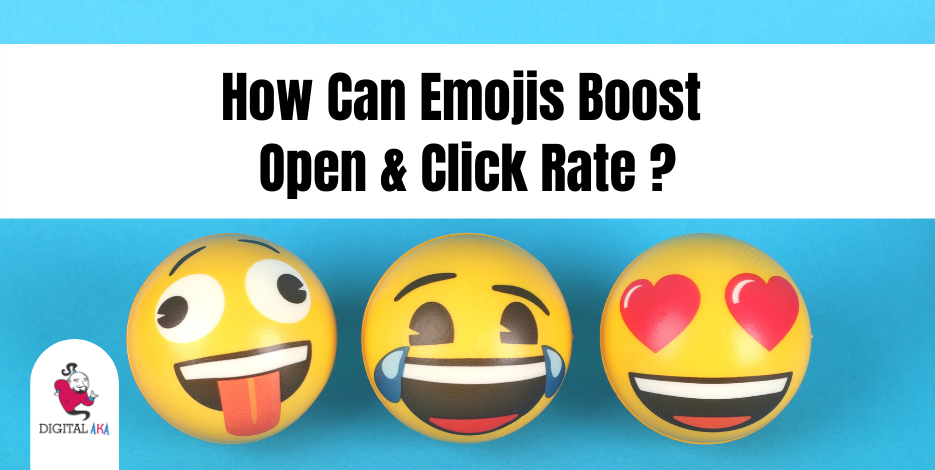Here’s how to make the email marketing content engaging
March 9, 2021
Best Sizes for your Email Marketing Campaigns
May 29, 2021In the summary report for a submitted text, you can see several bounce forms. Bounce messages received are categorized as soft bounces or hard bounces, based on whether they are a permanent delivery failure or not.
Although there are many reasons for a mail to bounce, we have listed some of the reasons why the mails sent by you typically bounce and things you can do to prevent that bounce:
There was a Email Bounce no email address was returned
The receiver mail server bounced your email, but it did not specify which address it was bouncing on behalf of. Based on the bounce’s material, we’ve identified the receiver.
Table of Contents
Answer to the challenge
As an anti-spam precaution, the receiver has implemented software that only receives an email from previously approved senders. If the program doesn’t remember the sender, a challenge email is sent, forcing the recipient to take a certain step before the actual email is sent. This is also known as a soft bounce.
Failure of the DNS:
Due to DNS problems on their end, the recipient’s email server is currently unable to send your email. This could be a short-term problem in some cases.
The error may be triggered by a downed mail server, a malfunction when the account was set up, or the destination domain not existing. Since we know that the DNS host is inaccessible, we regard this as a soft bounce and allow it some time to recover.
Bounce in general:
Since we can’t trace the precise cause of delivery delay, this is known as a soft bounce. This bounce form is usually correlated with a technical problem such as “Link timed out,” but we can also label a bounce as “general” if the receiver server’s answer is subject to several interpretations.
It may be a non-standard error message or one that is too ambiguous to grasp.
Hard bounce of mail:
Your email has been marked as permanently undeliverable to this address. The address is either a forgery, was entered wrongly, or the user mailbox or domain has expired.
We’ve deleted the address from your mailing list and added it to the suppression list so that no further emails can be sent to it. This safeguards your sender’s integrity and guarantees that you do not have to pay to deliver a message.
Inbox is overflowing:
Since the recipient’s mailbox is loaded, the email server is unable to send your message. Most email clients limit the amount of capacity that a single person can use for email. When this limit is hit, the server will not allow any more mail to be received, but it will typically inform the mailbox owner to take action.
While it’s likely that your receiver hasn’t set aside time to clean out their mailbox, it may also be an example of an abandoned mailbox. Someone, for example, creates a free webmail account solely for shopping-related emails but ceases using it until they begin saving for a home.
This type of email bounce is typically treated as a soft bounce, but if the issue persists, then it can be categorized as a hard bounce.
General mail block:
Because of blacklisting, the recipient’s email server is blocking inbound mail from our server. When a receiving server totally rejects an email without ever attempting to send it to the mailbox, this is known as a mail block. This could be due to many reasons like your email address has been blacklisted.
One of the sending IP addresses is currently blocked. One of the sending domains has been blacklisted for the time being, or only whitelisted senders are accepted by the receiving server.
If the bounce is due to the IP or sending domain being blocked or blacklisted, you can try sending this email again.
Spammer’s email address has been blocked:
The recipient’s email server has blocked your email due to a bad sending reputation. The most common explanations for seeing this block are: the mail server has avoided sending email from you to its customers because the email you’ve sent to it has consistently resembled spam over time, one of the sending IP addresses is currently blocked, or one of the sending domains has been blacklisted.
Just like the previous case discussed in point seven, if the bounce is due to the IP or sending domain being blocked or blacklisted, you can try sending this email again.
Relay denied — mail block:
Your email could have bounced due to a temporary error on either the sending or receiving end. “Relay” basically means that your email was transmitted from our system to the receiving server, which was most likely rejected due to user error.
This kind of bounce normally happens when the sender’s message isn’t authenticated, but it can also happen if the recipient’s server not being configured correctly.
Spam has been found in your inbox, so it has been banned:
The recipient’s email service has blocked your email because the content appears to be spam. This mail block is usually caused by something found in your email content, but it may also be your reply-to address or a bad reputation brand name.
Since some mail servers and email providers reply with error codes that are incorrect or misleading, we regard this as a soft bounce.
The message content exceeds the possible limit:
Your email is larger than the recipient’s mailbox’s permissible size, including all headers, text, and photos. Although the bounce message does not specify a size limit, we recommend that you not send messages larger than 500Kb.
Short-term bounce:
The receiver mail server cannot send your email but may aim to do so for a short period. We consider this a soft bounce since the message will be transmitted if the receiver mail server attempts again.
If you have been looking for a bulk email service provider who can help you in getting the least bounce rate for your email marketing campaigns, then you must check out Digitalaka, India’s leading email marketing company.